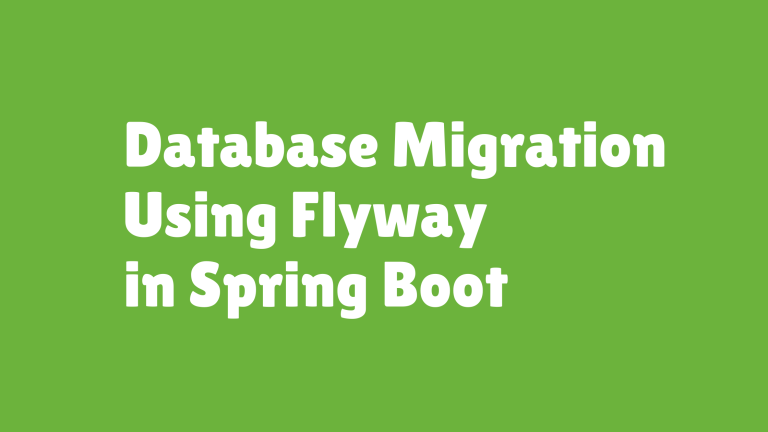Building a Pipeline with Kafka, Connect, and Elasticsearch
kafka-connect-elasticsearch maven, Elasticsearch sink connector configuration, Kafka connect elasticsearch example, Kafka connect elasticsearch docker, Kafka connect elasticsearch github, Strimzi kafka-connect-elasticsearch, Kafka connect Elasticsearch sink, Kafka-connect elasticsearch download
Efficiently ingesting, processing, and querying data in real time is critical in many modern applications. Whether you’re building a search engine, monitoring system, or analytics platform, integrating Apache Kafka, Kafka Connect, and Elasticsearch is a powerful approach to achieve real-time data pipelines. This blog takes you through how to build a pipeline that ingests data into Kafka, streams it to Elasticsearch, and then leverages real-time search capabilities.
By the end of this post, you’ll understand:
- How to ingest data into Kafka.
- How to use Kafka Connect to stream data into Elasticsearch.
- A real-world use case for real-time search.
- How to monitor and handle failures in the pipeline.
- Bonus tips for integrating Spring Boot for an enhanced development experience.
Table of Contents
- Why Build with Kafka, Connect, and Elasticsearch?
- Step 1: Data Ingestion to Kafka
- Step 2: Streaming Data to Elasticsearch Using Kafka Connect
- Step 3: Real-Time Search Use Case
- Step 4: Monitoring and Failure Handling
- Bonus Integration Step with Spring Boot
- Summary
Why Build with Kafka, Connect, and Elasticsearch?
Before jumping into the “how,” let’s consider the “why.” Kafka is a distributed event-streaming platform that allows near-instantaneous data ingestion and processing. Kafka Connect extends Kafka to enable easy integration with external systems. Elasticsearch, on the other hand, is a distributed search and analytics engine renowned for its speed and scalability.
By combining Kafka, Kafka Connect, and Elasticsearch, you can create a low-latency pipeline that efficiently stores and indexes incoming data while offering robust search capabilities.
Step 1: Data Ingestion to Kafka
Setting Up Kafka
Kafka uses a cluster of brokers to store data and ensure scalability. Install Kafka on your local machine or deploy it in a cloud environment using Docker.
Docker Compose Configuration for Kafka:
version: '3.7'
services:
zookeeper:
image: confluentinc/cp-zookeeper
hostname: zookeeper
ports:
- "2181:2181"
environment:
ZOOKEEPER_CLIENT_PORT: 2181
kafka:
image: confluentinc/cp-kafka
hostname: kafka
ports:
- "9092:9092"
environment:
KAFKA_ZOOKEEPER_CONNECT: zookeeper:2181
KAFKA_ADVERTISED_LISTENERS: PLAINTEXT://localhost:9092
Start the environment:
docker-compose up
Producing Data
You can create Kafka producers in Java using the Kafka Java Client library. Here’s a simple producer example:
Producer Example with Java:
Properties props = new Properties();
props.put("bootstrap.servers", "localhost:9092");
props.put("key.serializer", "org.apache.kafka.common.serialization.StringSerializer");
props.put("value.serializer", "org.apache.kafka.common.serialization.StringSerializer");
Producer<String, String> producer = new KafkaProducer<>(props);
for (int i = 0; i < 10; i++) {
producer.send(new ProducerRecord<>("example-topic", Integer.toString(i), "Message " + i));
}
producer.close();
The above code sends 10 messages to the topic example-topic. You can scale this to handle various types of data inputs.
Step 2: Streaming Data to Elasticsearch Using Kafka Connect
Kafka Connect simplifies data movement between Kafka and systems like Elasticsearch. The key is using the Elasticsearch connector.
Installing the Elasticsearch Connector
Install the Confluent-provided Elasticsearch sink plugin. For a Docker setup, include the connector in your configuration:
Sample Docker Configuration for Kafka Connect:
connect:
image: confluentinc/cp-kafka-connect
environment:
CONNECT_BOOTSTRAP_SERVERS: kafka:9092
CONNECT_REST_PORT: 8083
CONNECT_GROUP_ID: "connect-cluster"
CONNECT_CONFIG_STORAGE_TOPIC: "connect-configs"
CONNECT_OFFSET_STORAGE_TOPIC: "connect-offsets"
Configuring the Elasticsearch Sink
Create a connector configuration file. Here’s an example:
Connector Configuration:
{
"name": "elasticsearch-sink",
"config": {
"connector.class": "io.confluent.connect.elasticsearch.ElasticsearchSinkConnector",
"topics": "example-topic",
"connection.url": "http://localhost:9200",
"key.ignore": "true",
"type.name": "kafka-connect"
}
}
Submit this configuration file to Kafka Connect using the REST API:
curl -X POST -H "Content-Type: application/json" --data @connector.json http://localhost:8083/connectors
This streams data from the example-topic Kafka topic to Elasticsearch.
Step 3: Real-Time Search Use Case
Imagine building a product search feature where new product data is quickly indexed and searchable.
Querying Data in Elasticsearch
Access and search indexed data using Elasticsearch queries. For example:
Search Query Example:
GET /example-topic/_search
{
"query": {
"match": {
"value": "Product Name"
}
}
}
This retrieves records in Elasticsearch where the value field matches “Product Name.”
Step 4: Monitoring and Failure Handling
A robust pipeline requires monitoring tools and a failure-handling mechanism.
Kafka Monitoring Tools
- Kafka Manager to track cluster health.
- Prometheus & Grafana for custom dashboards showing metrics like message consumption and errors.
Error Handling with Kafka Connect
Configure Dead Letter Queues (DLQs) for unprocessable records:
Example Configuration:
"errors.deadletterqueue.topic.name": "dlq-topic",
"errors.deadletterqueue.context.headers.enable": true,
"errors.tolerance": "all"
Elasticsearch Monitoring
Use Elasticsearch’s built-in Kibana tool to track the health of your indexes and monitor query performance.
Bonus Integration Step with Spring Boot
Spring Boot greatly simplifies integration. Leveraging its Kafka and Elasticsearch libraries reduces boilerplate code.
Example Spring Boot Configuration
Add these dependencies to your pom.xml:
<dependency>
<groupId>org.springframework.kafka</groupId>
<artifactId>spring-kafka</artifactId>
</dependency>
<dependency>
<groupId>org.springframework.boot</groupId>
<artifactId>spring-boot-starter-data-elasticsearch</artifactId>
</dependency>
Configure Kafka in application.properties:
spring.kafka.bootstrap-servers=localhost:9092
Send messages seamlessly using KafkaTemplate:
KafkaTemplate Example:
@Autowired
private KafkaTemplate<String, String> kafkaTemplate;
public void sendMessage(String topic, String message) {
kafkaTemplate.send(topic, message);
}
Summary
- Kafka is used for real-time data ingestion with scalability and fault-tolerance.
- Kafka Connect streams data to external systems like Elasticsearch easily using connectors.
- Elasticsearch offers fast, powerful search and analytics on indexed data.
- A robust pipeline involves monitoring tools for ensuring smooth operations.
- Spring Boot simplifies integration, adding developer convenience.
Experiment with these tools to build high-performance, low-latency data pipelines tailored to your needs. Whether adding a search feature or analyzing real-time data, this architecture can handle it effectively.
Here are the extracted texts from the image:
People also search for
kafka connect elasticsearch sink connector, kafka elasticsearch integration example, kafka connect elasticsearch schema registry, kafka connect elasticsearch json, kafka connect elasticsearch avro, kafka connect elasticsearch setup, kafka connect elasticsearch index naming, kafka connect elasticsearch compatibility, kafka connect elasticsearch tutorial, kafka connect elasticsearch config, kafka elasticsearch connector performance, kafka connect elasticsearch rest api, kafka connect elasticsearch pipeline, kafka connect elasticsearch transform, kafka connect elasticsearch ssl, kafka elasticsearch connector logstash
Kafka-connect elasticsearch download, kafka-connect-elasticsearch maven
Elasticsearch sink connector configuration
Kafka connect elasticsearch example
Kafka connect elasticsearch docker
Kafka connect elasticsearch github
Strimzi kafka-connect-elasticsearch
Kafka connect Elasticsearch sink