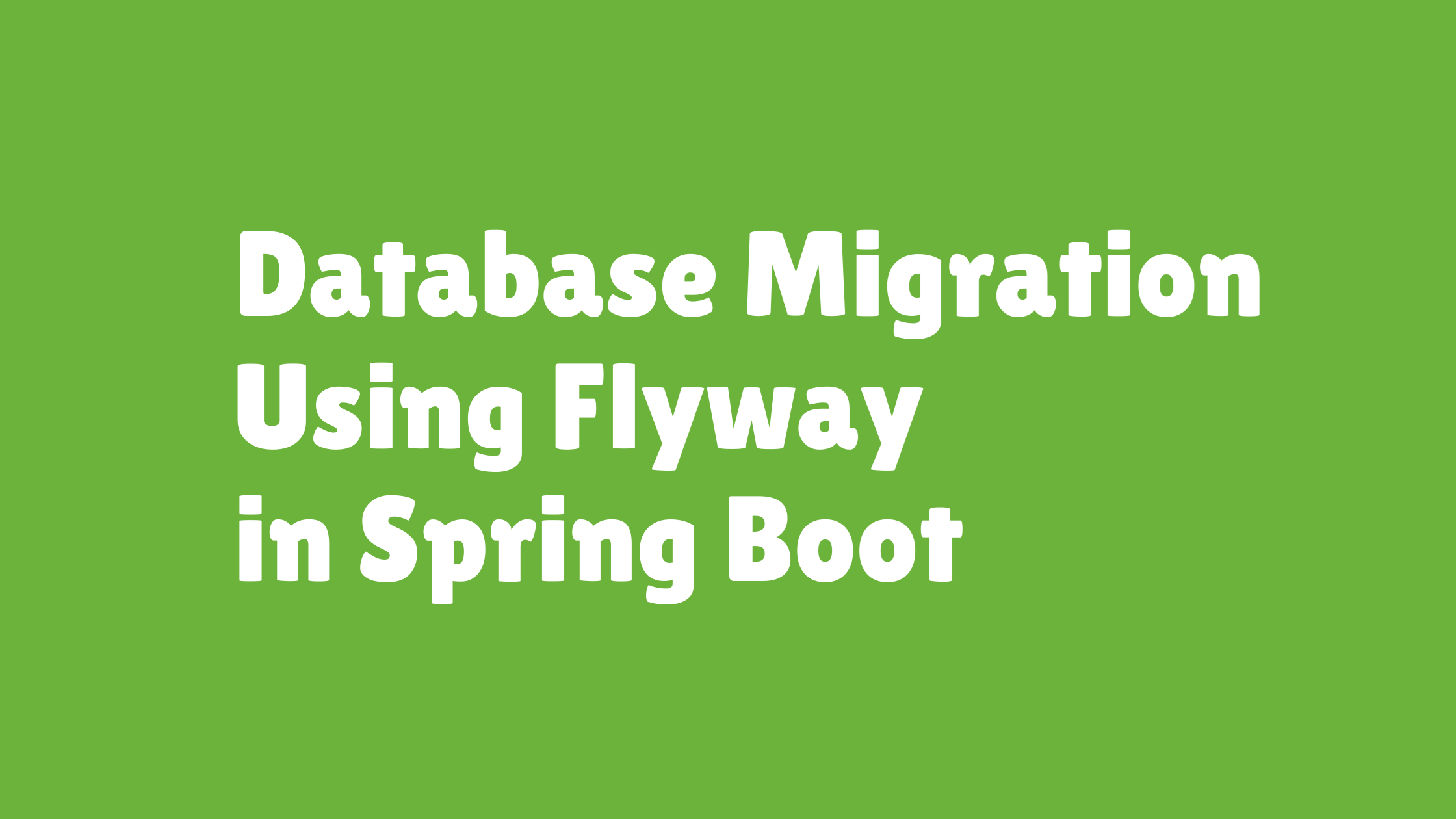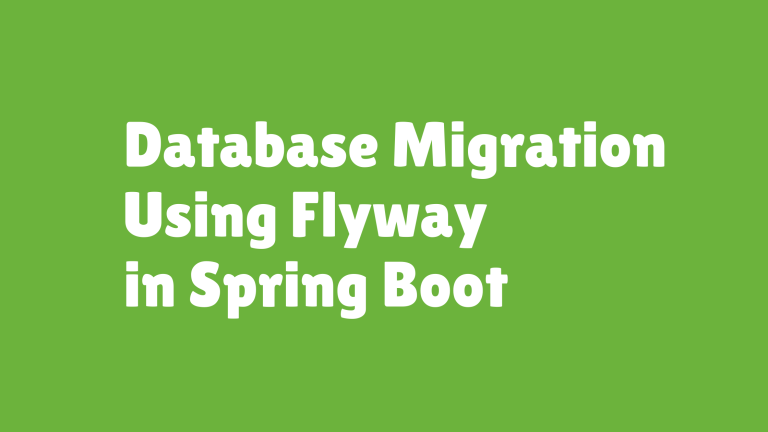Creating Repeatable Migrations with Flyway
Flyway simplifies database schema management with two types of migrations: versioned and repeatable. While versioned migrations (e.g., V1__init.sql) handle one-time changes to your database schema, repeatable migrations (R__*.sql) allow for script re-execution whenever their content changes. This mechanism is perfect for maintaining database objects like views, stored procedures, or seed data.
This article explores the concept of repeatable migrations in Flyway, their common use cases, how Flyway detects changes, and practical best practices for using them with Spring Boot.
Table of Contents
- What is a Repeatable Migration?
- Use Cases for Repeatable Migrations
- How Flyway Detects Changes in Repeatable Migrations
- Best Practices with Spring Boot
- Example with Repeatable Migrations in Spring Boot
- External Resources for Further Learning
- Final Thoughts
What is a Repeatable Migration?
A repeatable migration in Flyway is a script that can be reapplied whenever its content changes, unlike versioned migrations that run only once. Repeatable migrations are most commonly used for database objects that might need frequent updates, such as views or stored procedures.
Naming Convention
Repeatable migration files must begin with R__ and include a descriptive name. For example:
R__refresh_user_view.sql
R__update_stored_procedures.sql
Flyway manages these migrations based on their checksum (a hash of the script content). If the checksum of a repeatable migration changes, Flyway re-applies the script during the next migration phase.
Note: Repeatable migrations are executed after all versioned migrations for the applicable run.
Use Cases for Repeatable Migrations
1. Views
Database views are logical, reusable objects created from complex queries. If a view’s query needs to be modified or refined, repeatable migrations ensure the view remains up-to-date.
Example Script for a View:
-- R__create_user_activity_view.sql
CREATE OR REPLACE VIEW user_activity AS
SELECT
u.id AS user_id,
u.username,
o.order_date,
SUM(o.total) AS total_spent
FROM users u
LEFT JOIN orders o ON u.id = o.user_id
GROUP BY u.id, u.username, o.order_date;
Any subsequent changes to this script will trigger Flyway to reapply it.
2. Functions and Procedures
Stored functions and procedures encapsulate reusable business logic within the database. Repeatable migrations are ideal for ensuring these objects are updated anytime changes occur.
Example Script for a Procedure:
-- R__update_total_sales_procedure.sql
CREATE OR REPLACE PROCEDURE update_total_sales()
BEGIN
UPDATE sales_summary
SET total_sales = (
SELECT SUM(amount) FROM orders
);
END;
3. Seed Data
Repeatable migrations can also handle data initialization or updates to reference tables. This ensures environments (e.g., development, staging) always have consistent seed data.
Example Script for Seed Data:
-- R__populate_seed_data.sql
INSERT INTO payment_methods (id, name) VALUES
(1, 'Credit Card'),
(2, 'PayPal'),
(3, 'Bank Transfer')
ON DUPLICATE KEY UPDATE name = VALUES(name);
This script inserts default values into the payment_methods table and ensures existing rows are updated if changes occur.
How Flyway Detects Changes in Repeatable Migrations
Checksum Mechanism
Instead of relying on version numbers, Flyway tracks repeatable migrations using checksums.
- Checksum Calculation
Flyway calculates a hash of the migration file’s content during execution. - Storing the Checksum
This checksum is stored in theflyway_schema_historytable, alongside the migration name and execution timestamp. - Detecting Changes
For subsequent Flyway runs:- If the checksum of the repeatable script remains unchanged, Flyway skips it.
- If the checksum changes, Flyway re-executes the migration.
Execution Order
- Versioned migrations run first, ensuring the database schema is up-to-date.
- Repeatable migrations execute after all versioned scripts, allowing them to reference existing tables or objects.
Example Flyway Schema History:
| Installed Rank | Version | Description | Script | Type | Checksum | Success |
|---|---|---|---|---|---|---|
| 1 | 1 | Create users table | V1__create_users_table.sql | SQL | 1234567890 | Yes |
| 2 | Refresh user activity | R__refresh_user_activity.sql | REPEATABLE | 9876543210 | Yes |
Best Practices with Spring Boot
To use repeatable migrations effectively in Spring Boot projects, follow these best practices:
Place Repeatable Scripts in db/migration
By default, Flyway scans the db/migration folder for migration scripts. Place both versioned and repeatable migrations there for seamless execution:
src/main/resources/db/migration/
├── V1__create_users_table.sql
├── V2__create_orders_table.sql
├── R__create_user_activity_view.sql
Use SQL Comments for Documentation
Add comments to clarify the purpose of your repeatable migrations. For example:
-- This migration refreshes the user_activity view to calculate total spending.
CREATE OR REPLACE VIEW user_activity AS
SELECT ...;
Leverage Flyway Properties
Configure Flyway behavior using Spring Boot’s application.properties:
spring.flyway.locations=classpath:/db/migration
spring.flyway.enabled=true
spring.flyway.baseline-on-migrate=true
Test Modifications in Non-Production Environments
Before migrating production databases, test repeatable migrations in development or staging environments to validate correctness. Tools like Docker-based databases or Testcontainers can simplify this process.
Example with Repeatable Migrations in Spring Boot
Project Setup
- Add Dependencies
Add Flyway’s dependency to yourpom.xmlorbuild.gradle:<dependency> <groupId>org.flywaydb</groupId> <artifactId>flyway-core</artifactId> </dependency> - Create Migration Scripts
Add the following scripts to yoursrc/main/resources/db/migration/folder:V1__init_schema.sql:CREATE TABLE users ( id INT AUTO_INCREMENT PRIMARY KEY, username VARCHAR(50) NOT NULL );R__populate_seed_data.sql:INSERT INTO users (id, username) VALUES (1, 'user1'), (2, 'user2') ON DUPLICATE KEY UPDATE username = VALUES(username);
- Configure Application Properties
Ensure Flyway is enabled inapplication.properties:spring.datasource.url=jdbc:mysql://localhost/flyway_demo spring.datasource.username=root spring.datasource.password=password spring.flyway.enabled=true - Run the Application
Start the Spring Boot application, and Flyway will automatically apply both versioned and repeatable scripts.
Validation
Check the flyway_schema_history table to see the repeatable migration’s execution details:
SELECT * FROM flyway_schema_history WHERE description LIKE 'populate%';
External Resources for Further Learning
Final Thoughts
Repeatable migrations are a powerful feature in Flyway that ensure database objects like views, stored procedures, and seed data remain synchronized with your application. Flyway’s checksum mechanism ensures updates are applied efficiently and reliably whenever changes occur.
By following best practices and leveraging Spring Boot’s seamless integration, you can simplify and streamline schema management for dynamic database objects. Use this guide as a reference to confidently implement repeatable migrations in your projects!