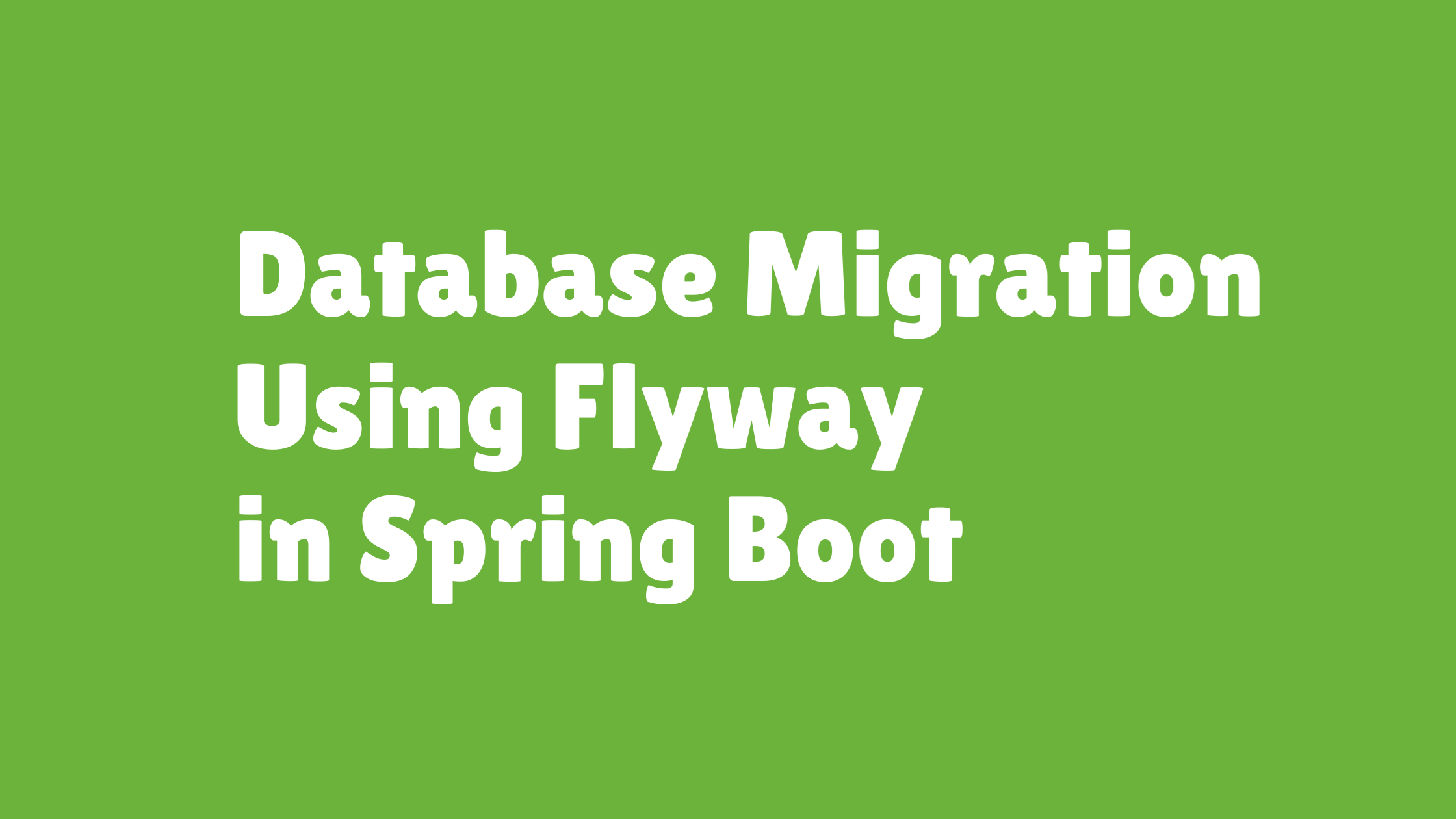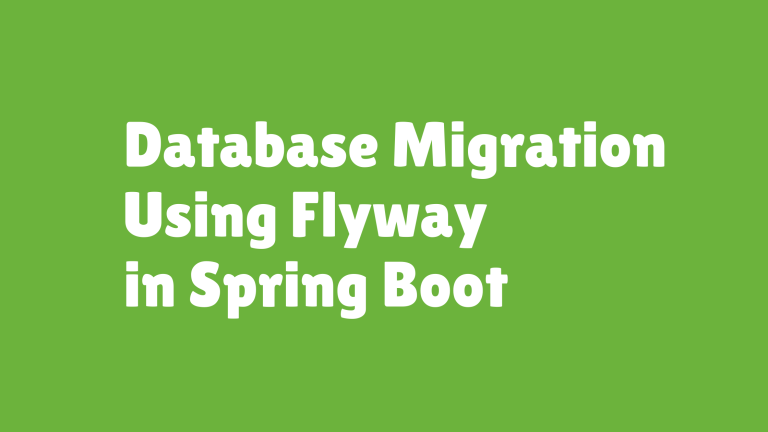Flyway SQL vs Java-based Migrations in Spring Boot
Flyway offers powerful tools for database schema management, providing flexibility in how migrations are written and executed. The two primary approaches are SQL-based migrations, where raw SQL scripts are used, and Java-based migrations, which leverage Java code using the Flyway API. Each method has its strengths and use cases, making it essential to understand when to use these techniques in Spring Boot projects.
This article explains how to write Java-based migrations using Flyway’s BaseJavaMigration, compares the approach to SQL-based migrations, and provides scenarios where one is preferred over the other.
Table of Contents
- Overview of Flyway Migrations
- Writing Java-based Migrations Using BaseJavaMigration
- SQL vs Java-based Migrations
- When to Use SQL vs Java-based Migrations
- Sample Java-based Migration Class
- External Resources for Further Learning
- Final Thoughts
Overview of Flyway Migrations
Flyway supports two primary types of migrations in Spring Boot projects:
- SQL-based Migrations:
These are raw SQL scripts stored in thedb/migrationdirectory. Flyway processes these scripts automatically in sequential order based on version numbers (e.g.,V1__create_table.sql). - Java-based Migrations:
Java-based migrations are custom implementations where you define migration logic programmatically using Flyway’sBaseJavaMigrationAPI.
Both methods allow for schema changes, but the choice depends on the complexity, team requirements, and level of control needed for the migration.
Writing Java-based Migrations Using BaseJavaMigration
What Is BaseJavaMigration?
BaseJavaMigration is Flyway’s API interface used to implement Java-based migrations. It provides programmatic control over the migration process, allowing developers to write complex logic for upgrading the database schema.
Steps to Create a Java-based Migration
- Create a Java Class
Classes implementingBaseJavaMigrationmust follow a specific naming convention:V{version_number}__{description}.java - Implement the
migrate()Method
Override themigrate()method to define your schema update logic.
Example Migration
Here’s an example of a Java-based migration that adds a new column to a users table:
File: src/main/java/db/migration/V2__AddStatusColumn.java
import org.flywaydb.core.api.migration.BaseJavaMigration;
import org.flywaydb.core.api.migration.Context;
import java.sql.Statement;
public class V2__AddStatusColumn extends BaseJavaMigration {
@Override
public void migrate(Context context) throws Exception {
try (Statement statement = context.getConnection().createStatement()) {
// Add a new column 'status' to the users table
statement.execute("ALTER TABLE users ADD COLUMN status VARCHAR(20) DEFAULT 'ACTIVE';");
}
}
}
How It Works
- Flyway detects Java-based migrations during startup if they are packaged in the correct directory.
- The
migrate()method allows you to execute any SQL or Java logic programmatically.
SQL vs Java-based Migrations
Both SQL-based and Java-based migrations have their own pros and cons, and understanding them is critical for choosing the best approach for your use case.
Advantages of SQL Migrations
- Simplicity:
SQL migrations are simple, easy to read, and ideal for straightforward schema changes (e.g., creating tables, adding columns). - Ease of Collaboration:
Teams that already work closely with database administrators (DBAs) may prefer raw SQL for direct execution and review. - Database-Specific Features:
They allow for using vendor-specific SQL features or syntax directly without additional abstraction. - Version Control:
SQL files provide a clear source history and can easily be reviewed during code audits.
Advantages of Java-based Migrations
- Dynamic Logic and Flexibility:
Use Java-based migrations when schema changes need dynamic behavior, such as conditional updates or looping through records. - Full Programmatic Control:
Java migrations allow developers to leverage Java APIs, such as reading external files or interacting with non-database components during migrations. - Better Error Handling:
Exception handling and logging are easier with Java code, providing more robust migration scripts. - Reusability:
Leverage reusable components or libraries to simplify complex migration logic.
Disadvantages of Each Approach
| Aspect | SQL Migrations | Java Migrations |
|---|---|---|
| Complexity | Cannot handle dynamic logic. | Requires Java expertise. |
| Learning Curve | Easier for DB-centric teams. | More challenging for SQL-only teams. |
| Performance | Executes vendor-specific SQL directly. | Slightly slower due to API abstraction. |
| Readability | Clear and readable. | Less readable for simple updates. |
| Team Adoption | Preferred by DB administrators. | Preferred by application developers. |
When to Use SQL vs Java-based Migrations
Choosing between SQL and Java migrations depends on the requirements and context of your project.
When to Use SQL Migrations
- Simple schema updates, such as creating tables, altering columns, or adding indices.
- Team-driven workflows where migrations are reviewed by DB administrators.
- Situations where database vendor-specific features are heavily used.
When to Use Java Migrations
- Complex migrations involving dynamic logic or procedural updates (e.g., looping over rows to update columns).
- Situations requiring interaction with external systems or files during migration.
- When tighter control over error handling is needed for critical schema changes.
Sample Java-based Migration Class
Below is another example that demonstrates a more advanced migration where seed data is added dynamically based on custom conditions.
Sample Migration File:src/main/java/db/migration/V3__SeedUserData.java
import org.flywaydb.core.api.migration.BaseJavaMigration;
import org.flywaydb.core.api.migration.Context;
import java.sql.PreparedStatement;
public class V3__SeedUserData extends BaseJavaMigration {
@Override
public void migrate(Context context) throws Exception {
// Insert seed data into users table
String sql = "INSERT INTO users (username, email) VALUES (?, ?)";
try (PreparedStatement ps = context.getConnection().prepareStatement(sql)) {
ps.setString(1, "admin");
ps.setString(2, "admin@example.com");
ps.executeUpdate();
ps.setString(1, "john_doe");
ps.setString(2, "john.doe@example.com");
ps.executeUpdate();
}
}
}
How It Works:
- The script dynamically inserts users based on the logic defined in the
migrate()method. - This approach avoids the need for a static SQL script, providing more control during execution.
External Resources for Further Learning
Final Thoughts
Flyway’s support for both SQL and Java-based migrations offers flexibility for tackling schema changes in Spring Boot projects. While SQL migrations are simple and widely understood, Java-based migrations provide additional control and programmability for advanced use cases.
By understanding the strengths and limitations of each approach, you can adopt the right strategy based on your project’s requirements. Leverage the examples and best practices shared in this guide to manage your database schema confidently and effectively.
Start evolving your databases with Flyway’s SQL and Java-based migrations today! Bookmark this guide for future reference.
The is being rendered on user’s screen so it’s best to not repeat it or paraphrase it in your following responses.
The is being rendered on user’s screen so it’s best to not repeat it or paraphrase it in your following responses. Your detailed article on “Flyway SQL vs Java-based Migrations in Spring Boot” is ready, complete with pros/cons, use cases, and a sample Java-based migration class.