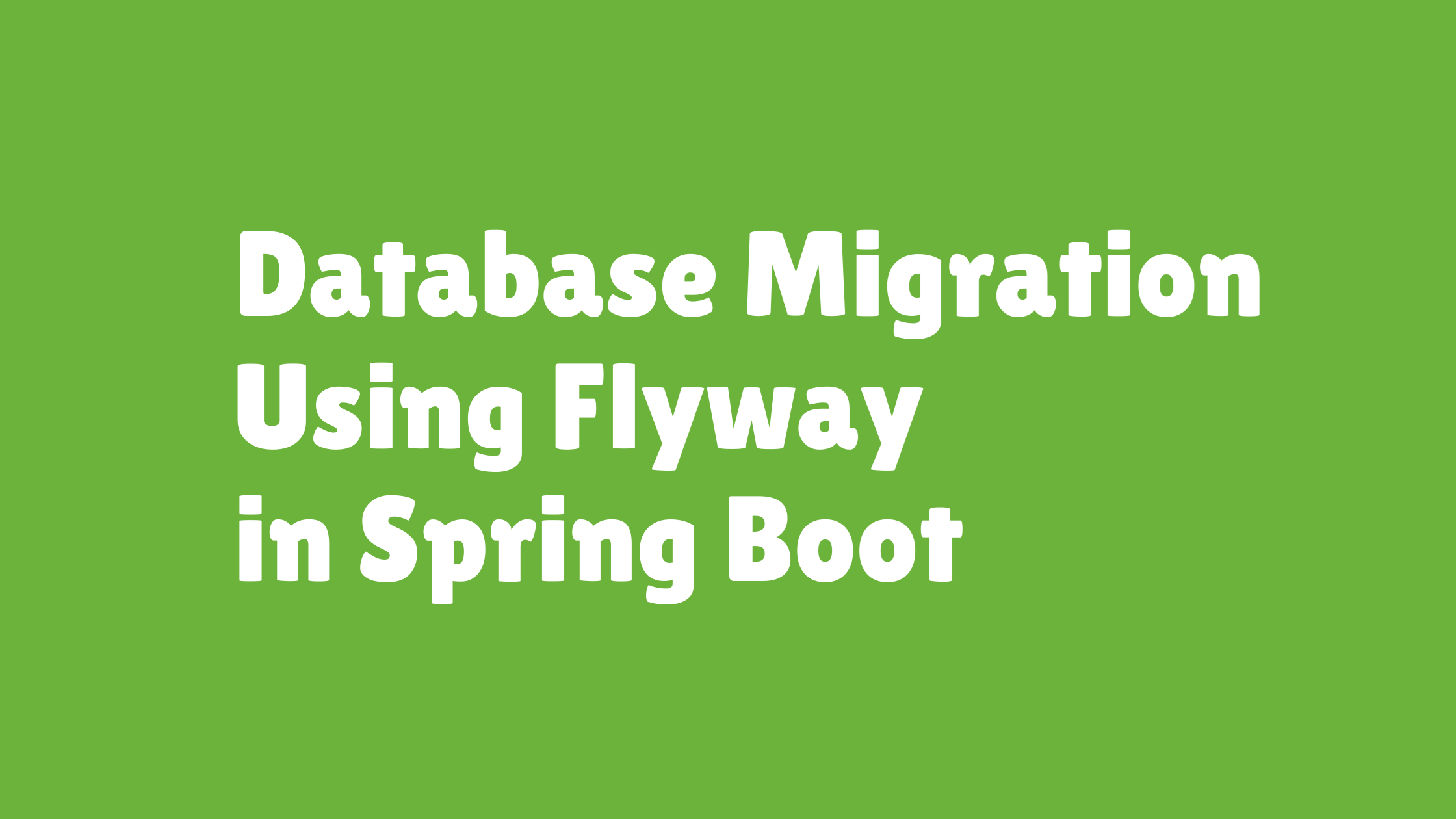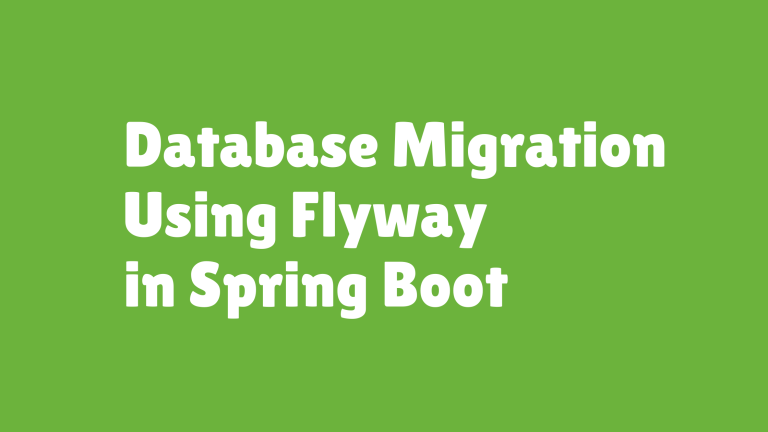Handling Schema Rollbacks with Flyway (and its Limitations)
Managing database rollbacks is a critical aspect of handling schema changes, especially in production environments. While Flyway is excellent for schema versioning and migrations, it has limitations when it comes to rolling back changes. This article explores how Flyway handles rollbacks (or doesn’t), provides strategies for manual rollbacks, discusses backup solutions, and shares alternative tools that can complement Flyway for rollback operations.
Learn how to manage your database changes with confidence while minimizing risks of schema-related mistakes.
Table of Contents
- Does Flyway Support Down Migrations?
- Manual Rollback Scripts
- Rollback Strategies with Backups
- Alternative Tools for Rollbacks
- Spring Boot Examples for Rollback Setup
- External Resources for Further Learning
- Final Thoughts
Does Flyway Support Down Migrations?
Flyway’s design philosophy prioritizes forward-only schema evolution. It encourages schema changes to move forward by applying new migrations rather than reverting to a previous state.
Why Flyway Doesn’t Support Down Migrations
- Simplicity:
Supporting down migrations (or rollbacks) would add complexity to Flyway’s workflow. A failed rollback could leave the database in an inconsistent state. - Reliability:
Forward-only migrations reduce the risk of unpredictable schema changes since you’re always moving toward a known, tested state. - Traditional Rollback Problems:
Down migrations can lead to data loss (e.g., dropping a column or table with existing data) and dependencies between migration scripts.
While Flyway itself does not generate or apply down migrations out of the box, you can implement rollback scripts manually if needed.
Manual Rollback Scripts
Writing Your Own Rollback Scripts
If you anticipate the need for rollback operations, you can create corresponding scripts that reverse your schema changes. These scripts must be carefully written and tested to avoid unintended data loss.
Example Rollback for a Migration File:
Assume you’ve applied a migration file V1__create_users_table.sql:
CREATE TABLE users (
id BIGINT PRIMARY KEY,
username VARCHAR(50) NOT NULL,
email VARCHAR(100) NOT NULL
);
You could create a rollback script to drop the users table:
DROP TABLE IF EXISTS users;
Organizing Rollback Scripts
Place rollback scripts in a separate directory, such as db/rollback, so they are independent of normal migrations.
src/main/resources/db/
├── migration/
│ ├── V1__create_users_table.sql
│ ├── V2__add_orders_table.sql
├── rollback/
│ ├── R1_undo_create_users_table.sql
│ ├── R2_undo_add_orders_table.sql
Tip: Name rollback scripts descriptively to match their corresponding migrations (e.g.,
R1forV1).
Running Rollbacks Manually
Rollbacks must be applied manually since Flyway has no built-in mechanism for auto-reversing migrations.
Example Using a CLI:
If you use a database client or CLI tool to connect to your database (e.g., MySQL or PostgreSQL):
mysql -u root -p < src/main/resources/db/rollback/R1_undo_create_users_table.sql
Rollback Strategies with Backups
When migrating databases, one of the safest rollback strategies is to create a pre-migration backup. Unlike schema rollback scripts, this allows you to fully restore your database to the previous state, including its data.
Common Backup Methods
- Database Dumps:
Usemysqldumporpg_dumpto create a backup:# MySQL mysqldump -u root -p flyway_demo > backup.sql# PostgreSQL pg_dump -U postgres -d flyway_demo > backup.sql - Snapshot Backups:
Create snapshots of the entire database server using cloud provider tools (e.g., AWS RDS snapshots). - Incremental Backups:
For large-scale databases, use incremental backup tools like Percona XtraBackup to optimize backup sizes and restore times.
Restoring from Backup
If a rollback is needed, restore the database using the backup file:
mysql -u root -p flyway_demo < backup.sql
For large distributed databases, ensure your rollback strategy includes cluster-wide consistency verification.
Alternative Tools for Rollbacks
If you require more robust rollback capabilities, consider integrating other tools with Flyway that support bi-directional migrations or advanced rollback features.
1. Liquibase
Liquibase is a schema migration tool that supports rollbacks natively through its do and undo scripts.
- Pros:
Liquibase makes it easy to define rollback logic alongside migrations in the same file. - Example of Rollback-Enabled Changeset:
<changeSet id="1" author="admin"> <createTable tableName="users"> <column name="id" type="BIGINT" autoIncrement="true" primaryKey="true"/> <column name="username" type="VARCHAR(50)"/> </createTable> <rollback> <dropTable tableName="users"/> </rollback> </changeSet> - Liquibase Official Documentation
2. Schema Versioning Combined with Data Migration Tools
Use rollback-friendly tools such as Apache Airflow to handle complex rollback scenarios, especially in distributed systems where schema and data changes are tightly interrelated.
3. Version Control for Data (VCS-Like Systems)
Tools like Dolt bring Git-like version control to databases, allowing you to tag schema versions and roll back effectively.
Spring Boot Examples for Rollback Setup
Adding Pre-Migration Backups
Integrate backup and rollback scripts into your Spring Boot workflow using custom beans.
Example Custom Flyway Migration Strategy:
@Bean
public FlywayMigrationStrategy migrationStrategy() {
return flyway -> {
System.out.println("Backing up database before migration...");
// Execute pre-migration backup logic here
performDatabaseBackup();
System.out.println("Applying migrations...");
flyway.migrate();
};
}
private void performDatabaseBackup() {
try {
String command = "mysqldump -u root -p flyway_demo > backup.sql";
Runtime.getRuntime().exec(command);
} catch (Exception e) {
e.printStackTrace();
throw new RuntimeException("Failed to backup database before migration");
}
}
Testing Rollbacks in Development
To simulate schema rollback in development without risking production, use ephemeral databases or Testcontainers:
<dependency>
<groupId>org.testcontainers</groupId>
<artifactId>mysql</artifactId>
<version>1.17.1</version>
</dependency>
Test rollback logic in an isolated containerized environment:
@Test
public void testRollback() {
try (MySQLContainer<?> mysql = new MySQLContainer<>("mysql:8.0")) {
mysql.start();
DataSource ds = DriverManagerDataSource(mysql.getJdbcUrl(), "root", "password");
Flyway.configure().dataSource(ds).load().clean(); // Rollback by resetting schema
}
}
External Resources for Further Learning
Final Thoughts
Flyway’s forward-only approach to schema migrations ensures simplicity and reliability but comes with limitations when it comes to rollbacks. While Flyway does not natively support down migrations, you can complement it with manual rollback scripts, pre-migration backups, or tools like Liquibase.
By understanding the trade-offs and best practices shared in this guide, you can manage schema rollbacks effectively while maintaining confidence in your database changes. Whether it’s creating rollback scripts or implementing automated backups, tailoring your strategy to your needs is key to minimizing risks in production environments.
Start improving your Flyway rollback strategies today! Bookmark this guide for reference in future projects.
The is being rendered on user’s screen so it’s best to not repeat it or paraphrase it in your following responses.
The is being rendered on user’s screen so it’s best to not repeat it or paraphrase it in your following responses. Your detailed article on “Handling Schema Rollbacks with Flyway (and its Limitations)” is ready, complete with rollback strategies, alternative tools, and Spring Boot examples.