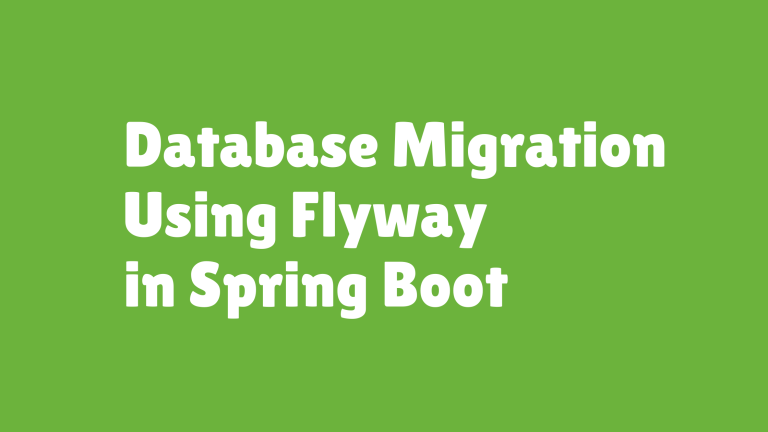Kafka Streams vs ksqlDB + Spring Boot
Apache Kafka is a leading platform for event streaming, and two of its key components, Kafka Streams and ksqlDB, simplify building streaming data applications. While both tools serve similar purposes, they differ in how they approach stream processing, making each suitable for specific kinds of use cases.
This article explores the differences, provides an overview, compares use cases, and evaluates performance and complexity. You’ll also find practical code examples for both tools, helping you decide which one fits your needs better.
Table of Contents
- Overview of Kafka Streams and ksqlDB
- Use-Case Comparison
- Performance and Complexity
- Code/Query Examples
- External Resources for Deeper Learning
- Final Thoughts
Overview of Kafka Streams and ksqlDB
Before comparing the tools, it’s essential to understand what they do and how they integrate with Kafka.
What is Kafka Streams?
Kafka Streams is a Java API for building streaming applications on top of Apache Kafka. It enables developers to process data in real time directly within their Java applications. Kafka Streams runs as part of your application, transforming and analyzing streams of data.
Key Features:
- Lightweight: No external cluster or infrastructure needed; it runs as a library within your application.
- Complex Processing Capabilities: Enables aggregation, joins between streams, filtering, transformations, and more.
- Scalable: Works with Kafka’s partitioning model to scale horizontally.
For more details, check the Kafka Streams documentation.
What is ksqlDB?
ksqlDB is a SQL-based interface for real-time stream processing on Kafka. It allows you to write SQL queries (instead of Java code) to process, analyze, and transform Kafka data streams. ksqlDB runs as its own service, exposing a query layer on top of Kafka.
Key Features:
- SQL-based: No need for complex programming; you can work using familiar SQL syntax.
- Interactive Queries: Supports push and pull queries for real-time or point-in-time data retrieval.
- Built-in State Management: Handles stateful operations like aggregations automatically.
Visit the ksqlDB documentation for more information.
Use-Case Comparison
Both Kafka Streams and ksqlDB are powerful tools for handling real-time data, but their capabilities and workflows suit different scenarios.
| Feature/Use Case | Kafka Streams | ksqlDB |
|---|---|---|
| Programming Model | Java API | SQL-based interface |
| Ideal For | Developers with programming experience | Analysts, data engineers, or SQL-savvy users |
| Deployment | Part of the application | Standalone service |
| Stateful Operations (e.g., joins) | Requires setup within the app | Abstracted with built-in features |
| Ease of Learning | Requires programming knowledge | Easier for those familiar with databases/SQL |
| Examples | Custom stream processing logic | ETL pipelines, real-time dashboards |
Performance and Complexity
Choosing between Kafka Streams and ksqlDB often depends on your performance and complexity needs.
Kafka Streams
- Performance: Operates directly as part of the application process, so its performance depends on the application’s hardware and workload. It scales horizontally with Kafka’s partitions.
- Complexity: Writing programs in Java involves more effort compared to SQL. Managing stateful operations, error handling, and scaling requires knowledge of Kafka and distributed systems.
ksqlDB
- Performance: Runs as a separate service, which can be an advantage for managing large-scale workloads but introduces additional infrastructure overhead.
- Complexity: Highly user-friendly for simple to moderately complex operations due to its SQL syntax. However, complex queries may require a deeper understanding of how the underlying Kafka Streams operates.
Trade-Offs:
- Use Kafka Streams for advanced, highly customized real-time data processing.
- Use ksqlDB for rapid development and SQL-based analysis without needing to manage an application.
Code/Query Examples
Kafka Streams Example
Below is an example of Kafka Streams transforming a stream of user interactions into page view events.
public class KafkaStreamsExample {
public static void main(String[] args) {
Properties props = new Properties();
props.put(StreamsConfig.APPLICATION_ID_CONFIG, "kafka-streams-app");
props.put(StreamsConfig.BOOTSTRAP_SERVERS_CONFIG, "localhost:9092");
props.put(StreamsConfig.DEFAULT_KEY_SERDE_CLASS_CONFIG, Serdes.String().getClass());
props.put(StreamsConfig.DEFAULT_VALUE_SERDE_CLASS_CONFIG, Serdes.String().getClass());
StreamsBuilder builder = new StreamsBuilder();
KStream<String, String> inputTopic = builder.stream("user-interactions");
KStream<String, String> pageViews = inputTopic.filter((key, value) -> value.contains("page_view"));
pageViews.to("page-views"); // Send transformed data to an output topic
KafkaStreams streams = new KafkaStreams(builder.build(), props);
streams.start();
}
}
This program reads a Kafka topic, applies a filter operation, and writes results to a new topic.
ksqlDB Example
Here’s an equivalent example in ksqlDB using SQL syntax.
CREATE STREAM user_interactions (user_id VARCHAR, event_type VARCHAR)
WITH (KAFKA_TOPIC='user-interactions', VALUE_FORMAT='JSON');
CREATE STREAM page_views
WITH (KAFKA_TOPIC='page-views', VALUE_FORMAT='JSON') AS
SELECT * FROM user_interactions WHERE event_type='page_view';
This query creates a new stream (page_views) that filters user events where the event type is page_view.
Key Difference:
Notice how ksqlDB’s SQL-based syntax is simpler and more intuitive, especially for non-developers.
External Resources for Deeper Learning
- Apache Kafka Documentation
- Kafka Streams Documentation
- ksqlDB Official Documentation
- Kafka on Wikipedia
- Confluent Blog on Kafka Streams vs ksqlDB
Final Thoughts
Kafka Streams and ksqlDB are both exceptional tools for processing real-time event streams, but they cater to different audiences and requirements. Kafka Streams provides fine-grained control for developers building custom applications, while ksqlDB offers an approachable SQL-based interface for quick, interactive query capabilities.
When deciding between the two, consider the nature of your team, the complexity of your use case, and the scale of your application. By leveraging the right tool for the job, you can unlock the full potential of Kafka for building scalable and reliable streaming systems.
Explore, experiment, and choose the tool that suits your project best!