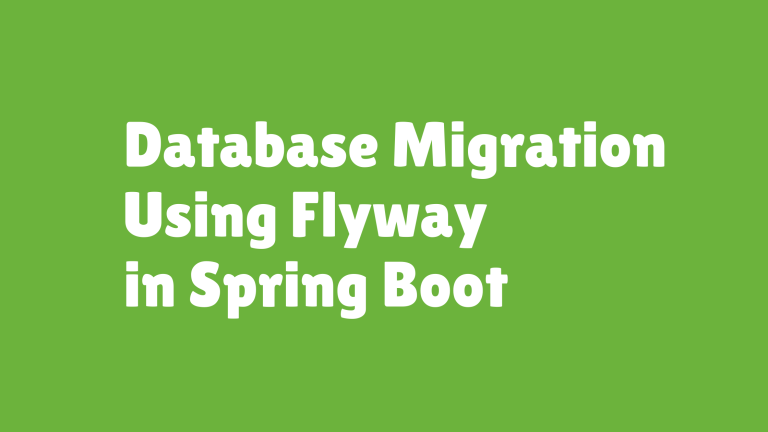Understanding Kafka Producer and Consumer APIs
Apache Kafka is the tool of choice for managing real-time data streaming due to its scalability, fault tolerance, and reliability. Its Producer and Consumer APIs are particularly essential, enabling developers to build robust data pipelines and applications.
This blog explores Kafka’s Producer and Consumer APIs, breaking down their concepts, showcasing Java code examples, and sharing best practices to help you get the most out of this platform.
What Are Kafka Producer and Consumer APIs?
To harness Kafka’s potential, it’s important to understand its core components:
- Producers – Producers are clients or applications that send messages to Kafka topics. They write data to Kafka clusters and decide which partition to write to, either based on configurations or by using a custom algorithm.
- Consumers – Consumers are applications that read messages from Kafka topics. They subscribe to topics and process the data, either in real time or in batches.
These APIs allow developers to concentrate on application logic, while Kafka manages scalability, fault tolerance, and data replication.
Kafka Producer API
The Kafka Producer API is responsible for sending messages to a Kafka topic. Its primary functions include:
- Serializing messages into byte streams for network communication.
- Assigning messages to appropriate partitions.
- Acknowledging whether messages were successfully delivered.
Kafka Consumer API
The Kafka Consumer API allows applications to retrieve messages from topics. It is responsible for:
- Subscribing to specified topics.
- Polling Kafka brokers for new messages.
- Keeping track of message offsets to ensure all messages are processed.
Code Examples Using Kafka Producer and Consumer APIs
Here’s a step-by-step guide on implementing Kafka Producers and Consumers in a Java Spring Boot application using the Kafka Client library.
Kafka Producer Code Example
Maven Dependency
Add the Kafka Client dependency to your pom.xml file:
<dependency>
<groupId>org.apache.kafka</groupId>
<artifactId>kafka-clients</artifactId>
<version>3.0.0</version>
</dependency>
Producer Configurations
Create a configuration class to define the properties for your Kafka producer:
@Configuration
public class KafkaProducerConfig {
@Value("${kafka.bootstrap-servers}")
private String bootstrapServers;
@Bean
public Map<String, Object> producerConfigs() {
Map<String, Object> props = new HashMap<>();
props.put(ProducerConfig.BOOTSTRAP_SERVERS_CONFIG, bootstrapServers);
props.put(ProducerConfig.KEY_SERIALIZER_CLASS_CONFIG, StringSerializer.class);
props.put(ProducerConfig.VALUE_SERIALIZER_CLASS_CONFIG, StringSerializer.class);
props.put(ProducerConfig.ACKS_CONFIG, "all"); // Ensures reliable delivery
return props;
}
@Bean
public ProducerFactory<String, String> producerFactory() {
return new DefaultKafkaProducerFactory<>(producerConfigs());
}
@Bean
public KafkaTemplate<String, String> kafkaTemplate() {
return new KafkaTemplate<>(producerFactory());
}
}
Producer Service
Create a service to send messages to Kafka:
@Service
public class MessageProducer {
private final KafkaTemplate<String, String> kafkaTemplate;
@Autowired
public MessageProducer(KafkaTemplate<String, String> kafkaTemplate) {
this.kafkaTemplate = kafkaTemplate;
}
public void sendMessage(String topic, String message) {
kafkaTemplate.send(topic, message);
}
}
Kafka Consumer Code Example
Consumer Configurations
Configure the consumer by implementing a configuration class:
@Configuration
public class KafkaConsumerConfig {
@Value("${kafka.bootstrap-servers}")
private String bootstrapServers;
@Value("${kafka.group-id}")
private String groupId;
@Bean
public Map<String, Object> consumerConfigs() {
Map<String, Object> props = new HashMap<>();
props.put(ConsumerConfig.BOOTSTRAP_SERVERS_CONFIG, bootstrapServers);
props.put(ConsumerConfig.GROUP_ID_CONFIG, groupId);
props.put(ConsumerConfig.KEY_DESERIALIZER_CLASS_CONFIG, StringDeserializer.class);
props.put(ConsumerConfig.VALUE_DESERIALIZER_CLASS_CONFIG, StringDeserializer.class);
props.put(ConsumerConfig.AUTO_OFFSET_RESET_CONFIG, "earliest"); // Consume from the beginning
return props;
}
@Bean
public ConsumerFactory<String, String> consumerFactory() {
return new DefaultKafkaConsumerFactory<>(consumerConfigs());
}
@Bean
public ConcurrentKafkaListenerContainerFactory<String, String> kafkaListenerContainerFactory() {
ConcurrentKafkaListenerContainerFactory<String, String> factory = new ConcurrentKafkaListenerContainerFactory<>();
factory.setConsumerFactory(consumerFactory());
return factory;
}
}
Consumer Service
Set up a service to process received messages:
@Service
public class MessageConsumer {
@KafkaListener(topics = "example-topic", groupId = "${kafka.group-id}")
public void listen(String message) {
System.out.println("Received Message: " + message);
}
}
Key Configurations for Kafka
To optimize your use of Kafka Producer and Consumer APIs, pay close attention to the following settings:
- Acks
- Config Name:
acks - Options include
"all","1", or"0". "all"offers maximum reliability by waiting for all replicas to acknowledge the message.
- Config Name:
- Retries
- Config Name:
retries - Defines how many times producers will retry sending data in case of transient failures.
- Config Name:
- Offsets
- Config Name:
auto.offset.reset - Options include
"earliest","latest", or"none". "earliest"starts consuming messages from the start of the topic, useful for new consumers.
- Config Name:
Best Practices for Kafka Producer and Consumer APIs
- Optimize Partitioning
Use producers to assign related messages to the same partition, making downstream processing easier. - Monitor Offsets and Lag
Regularly track offsets and monitor consumer lag to avoid delays. - Implement Security
Activate features like SSL encryption and use authentication mechanisms such as SASL. - Handle Failures Gracefully
Configure retry logic, use dead-letter topics, and enable idempotence to deal with message failures. - Scale Strategically
If throughput falls short, consider increasing the number of partitions or deploying more consumers.
Take Your Data Pipelines to the Next Level
The Kafka Producer and Consumer APIs play a vital role in creating scalable, fault-tolerant, and reliable data pipelines. By mastering these APIs and implementing the right configurations and best practices, you’re well-equipped to handle large-scale data streams effectively.
Test out the code examples in your environment to deepen your understanding and maximize the potential of Apache Kafka.
Meta Data
Meta title
Understanding Kafka Producer and Consumer APIs
Meta description
Learn how to use Kafka Producer and Consumer APIs with Java code examples, configurations, and best practices to build scalable data pipelines.
I’ve reformatted the blog content, ensuring all code examples are properly enclosed within code snippets. Let me know if there’s anything else you’d like to tweak!